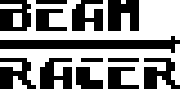c64c_installation
Differences
This shows you the differences between two versions of the page.
| Both sides previous revisionPrevious revision | Last revisionBoth sides next revision | ||
| c64c_installation [2020/09/09 12:05] – [Installing BeamRacer board] silverdr | c64c_installation [2020/09/09 12:06] – silverdr | ||
|---|---|---|---|
| Line 13: | Line 13: | ||
| - Double-check that all pins on the BeamRacer board are completely straight. | - Double-check that all pins on the BeamRacer board are completely straight. | ||
| - Place the BeamRacer board with its pins facing downward carefully on top of the original VIC-II socket, making sure that //every single pin// finds its way into respective original socket' | - Place the BeamRacer board with its pins facing downward carefully on top of the original VIC-II socket, making sure that //every single pin// finds its way into respective original socket' | ||
| - | - Press the whole BeamRacer unit firmly, using two fingers, down. Be prepared to use sizeable force but stop and recheck everything (especially the underlying mainboard components!) if you feel that an excessive force is already at play. Please note that in most cases you won't be able to push the board into fully horizontal position before the BeamRacer and the " | + | - Press the whole BeamRacer unit firmly, using two fingers, down. Be prepared to use sizeable force but stop and recheck everything (especially the underlying mainboard components!) if you feel that an excessive force is already at play. Please note that in most cases you won't be able to push the board into fully horizontal position before the BeamRacer and the " |
| ---- | ---- | ||
c64c_installation.txt · Last modified: 2020/09/09 21:48 by laubzega