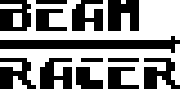beamracer_installation
Differences
This shows you the differences between two versions of the page.
| Both sides previous revisionPrevious revisionNext revision | Previous revision | ||
| beamracer_installation [2020/09/30 09:44] – [Installing riser socket] silverdr | beamracer_installation [2022/07/18 11:24] (current) – [Installing riser socket] silverdr | ||
|---|---|---|---|
| Line 2: | Line 2: | ||
| While BeamRacer installation is a relatively easy task, requiring neither specialised skills nor equipment, a few preparation steps need to be taken in order to properly conduct the process. The assumption is that the person performing the installation does not have access to a specialised electronic workplace but is still comfortable with using common household tools. | While BeamRacer installation is a relatively easy task, requiring neither specialised skills nor equipment, a few preparation steps need to be taken in order to properly conduct the process. The assumption is that the person performing the installation does not have access to a specialised electronic workplace but is still comfortable with using common household tools. | ||
| - | Please read this document in full before proceeding with the installation - it's always better to know what lies ahead. | + | Please read this document in its entirety |
| <fc # | <fc # | ||
| Line 33: | Line 33: | ||
| - Final, pre-installation check that the machine still powers up without problems | - Final, pre-installation check that the machine still powers up without problems | ||
| - | If you are not familiar with the innards of your Commodore 64, we shall try to provide you more thorough instructions on the [[computer_opening|Computer Preparation]] page | + | If you are not familiar with the innards of your Commodore 64, we shall try to provide you more thorough instructions on the [[computer_preparation|Computer Preparation]] page |
| ===== Removing VIC-II from the mainboard ===== | ===== Removing VIC-II from the mainboard ===== | ||
| Line 41: | Line 41: | ||
| ==== Obtaining access ==== | ==== Obtaining access ==== | ||
| - | On all older, " | + | On all older, " |
| On the newer, [[narrow_boards|" | On the newer, [[narrow_boards|" | ||
| Line 52: | Line 52: | ||
| - Make all of the chip's pins find their clean way into the socket' | - Make all of the chip's pins find their clean way into the socket' | ||
| - Once all pins sit clearly inside their respective holes press gently both sides together with //two// thumbs and fingers placed symmetrically around the centre | - Once all pins sit clearly inside their respective holes press gently both sides together with //two// thumbs and fingers placed symmetrically around the centre | ||
| - | § | ||
| ===== Installing riser socket ===== | ===== Installing riser socket ===== | ||
| All " | All " | ||
| - | <fc # | + | <fc # |
| </fc> | </fc> | ||
| - Check and align orientation notches on both the BeamRacer top socket and the riser socket | - Check and align orientation notches on both the BeamRacer top socket and the riser socket | ||
beamracer_installation.1601484256.txt.gz · Last modified: 2020/09/30 09:44 by silverdr