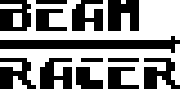| Both sides previous revisionPrevious revisionNext revision | Previous revisionNext revisionBoth sides next revision |
| beamracer_installation [2020/09/30 09:29] – [Installing riser socket] silverdr | beamracer_installation [2020/09/30 09:45] – [Placing VIC-II on the BeamRacer board] silverdr |
|---|
| - Make all of the chip's pins find their clean way into the socket's openings. Do not push them fully in yet! | - Make all of the chip's pins find their clean way into the socket's openings. Do not push them fully in yet! |
| - Once all pins sit clearly inside their respective holes press gently both sides together with //two// thumbs and fingers placed symmetrically around the centre | - Once all pins sit clearly inside their respective holes press gently both sides together with //two// thumbs and fingers placed symmetrically around the centre |
| §===== Installing riser socket ===== | ===== Installing riser socket ===== |
| |
| All "wide" Commodore 64 boards require that you place the rising and protective socket on the pins sticking out from the bottom of the BeamRacer board. This additional socket not only keeps the BeamRacer unit safely above the computer's mainboard but is also especially chosen to have //flat// pins, rather than round ones. Thanks to this no additional wear is imposed onto your original VIC-II socket when the expansion is installed. | All "wide" Commodore 64 boards require that you place the rising and protective socket on the pins sticking out from the bottom of the BeamRacer board. This additional socket not only keeps the BeamRacer unit safely above the computer's mainboard but is also especially chosen to have //flat// pins, rather than round ones. Thanks to this no additional wear is imposed onto your original VIC-II socket when the expansion is installed. |
| - Make sure that all the downward facing BeamRacer board pins fit well inside the riser socket openings | - Make sure that all the downward facing BeamRacer board pins fit well inside the riser socket openings |
| - {{::installation_align_pins.jpg?direct&200|}} Align the socket pins to form a straight line with the BeamRacer board pins. There is a bit of play so it is important keep the two aligned against each other | - {{::installation_align_pins.jpg?direct&200|}} Align the socket pins to form a straight line with the BeamRacer board pins. There is a bit of play so it is important keep the two aligned against each other |
| - Double check that all pins fit with no bend-ins or bend-outs | - {{::installation_check_all_pins_fit_inside.jpg?direct&200|}} Double check that all pins fit with no bend-ins or bend-outs |
| - {{::installation_press_the_two_together.jpg?direct&200|}} Press gently but firmly the two together using a stiff straight object. It is OK to do it one side at a time. Be prepared to apply considerable amount of force (it has to sit very firmly) but re-check everything if you feel like an excessive force is already at play! | - {{::installation_press_the_two_together.jpg?direct&200|}} Press gently but firmly the two together using a stiff straight object. It is OK to do it one side at a time. Be prepared to apply considerable amount of force (it has to sit very firmly) but re-check everything if you feel like an excessive force is already at play! |
| - Make sure that there are no gaps left either of both sides | - {{::installation_make_sure_no_gaps_are_left.jpg?direct&200|}} Make sure that there are no gaps left either of both sides |
| - {{::installation_recheck_pins.jpg?direct&200|}} Re-check that no socket pins were bent. Straighten gently if any of them got misplaced | - {{::installation_recheck_pins.jpg?direct&200|}} Re-check that no socket pins were bent. Straighten gently if any of them got misplaced |
| |